Some notices on DVD and memory ‘recording’ …..(only for curious people !)
| Some notices on DVD and memory ‘recording’ …..(only for curious people !) | for everyone |
| Category: | Other |
HI , was anyone being curious on how DVDs or even flash memories are ‘recorded’, ie how the files are set in the disk/,memory and in which order ?
Being quite curious I used quite much the DOS command to test the results:
C:>dir:
That gives the listing of the files unsorted, or which is the sequence of files (by the time) transferred.
In the following part of this article there are results from several programs tested, and results also on flash memories, including some impressions using MP3 players
Results from CD recording programs
All recording programs first sort files by name for the first session before the transfer session begins. Transfer is then subjected by the sorting.
- Roxio : uses case insensitive sorting and then file transferring as above , So the transfer sequence is tjhis way : ! to | , 0 to 9 then a/a to Z/z
- Nero uses case sensitive sorting based on the ASCII code number of the character. Therefore the sequence goes A to Z then a to z
- Ashampoo Burning Studio 6 does the same with Nero: case sensitive.
- Windows: did not tested so far , but so far as I know uses the Roxio way of sorting , case insensitive
I used Roxio and Nero the older times I now use the Ashampoo 6 that was given from a magazine CD and free registration key from Ashampoo’s site
File transfer to memories:
This normally depends on the way files are sorted . IN the standard case with file sorting, and over 250 mp3 files about 10 files from the end are first transferred and then windows explorer transfer the files from the first of the order and then …
To avoid this problem I use two explorer programs :< u> Xplorer2 lite (X2L) made by a Greek programmer and Total Commander (TC) a low level program (I think DOS or Win3.1 based). If you are using TC to delete files don’t forget to clean the recycle bin ! .X2L has a robust mode transfer for file acceleration.
So in this case the files are transferred exactly the sequence they are predetermined …
This goes to the 1st session
IN case of more than 1 sessions, the files are added after the last file transferred in the first or the last ‘session’
And now over various MP3 players (over more than 15 players already tested!)
The player standard is playing the files in sequence (unsorted). This comes for the CD players (including DVD players! ) the memory based players and the MP4 players as MuVi
I found two exceptions:
Sansa E130 and another (only tested then given) MP3 player use the ID3 title alphabetical sorting . IN case no title is included in the mp3 /WMA file , it uses the file name .
Sansa E130 checks and regenerates this listing each time is switched on.
Multi-sessions and more about:
Will be added soon after some more tests.

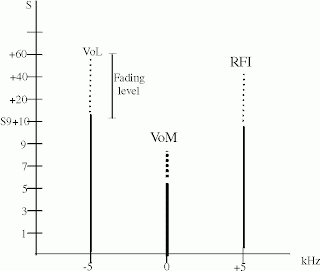
Comments
Post a Comment