MP3s : Some comments on ripping [link corexion ]
There were several bad links .Please read it again as the pictures are now corectly shown
--------- Given that many users on Multiply rip or covert their music in quite big files of over 7.5 MB fr a 4 minute song ,i decided to write this article to explain why it is not necessary to use very high sampling rates.
At same time I will notice to you why I use the WMA format in 48 kbps to include mass material into a small MP3 player as shown in my previous reviews
It is important to advise you that I was in the audio technology and HiFi's since 1980 , including also the MP3 tech form ca 1997 and my first ever MP3 player was with CD on 2000.Also i used several professional equipment the older days and I know very much about it.
And here is the basic background for the above theory .
1.Make a file with white noise . This noise is used primarily for testing purposes in audio laboratories. it can be used to measure the linearity of audio systems including the audio part of radio transmitters. The easiest way to make this white noise is with the Cooledit program.
For best measurements i made a file of 60 secs making a file of 10M336B [10336 Kb]I also deliberately use the linear frequency response in order to find more easily the cutoff frequencies than with the standard logarithmic freq response
2.Convert the files toMP3 and /or WMA in the most popular conversions . I choose the MP3 format on 128 [standard]192 [broadcast mode ] and 256kb [store mode] while for WMA the 44 [FM] ,. 48[I say just CD] 64 [default near CD ]and 96 [CD ] kb.
I always used the Musicmatch Jukebox in its 6th version which is very light comparing to the newest versions and has very good results especially if converting from CDs and MPs to WMAs . And though Cooledit has MP3 save option
3.View the resulted files back to Coledit's frequency analysis screen
:
AS Cooledit cannot open WMA files , i used first a third party program to convert the WMA files iinto WAV and then opened with Cooledit , and here are the results :
Furthermore these are the results with the over mentioned program . I
mean , using a different program to
convert files gives a different
result --------- Given that many users on Multiply rip or covert their music in quite big files of over 7.5 MB fr a 4 minute song ,i decided to write this article to explain why it is not necessary to use very high sampling rates.
At same time I will notice to you why I use the WMA format in 48 kbps to include mass material into a small MP3 player as shown in my previous reviews
It is important to advise you that I was in the audio technology and HiFi's since 1980 , including also the MP3 tech form ca 1997 and my first ever MP3 player was with CD on 2000.Also i used several professional equipment the older days and I know very much about it.
| This is a abridged version of my blog in http://zlgr.multiply.com/journal/item/41 with a little more explanation in the pictorials If someone is still very boring to read this whole message ,please check the flies on the http://zlgr.multiply.com/journal/item/55 for his personal evaluation , though it is very worth of reading |
1.Make a file with white noise . This noise is used primarily for testing purposes in audio laboratories. it can be used to measure the linearity of audio systems including the audio part of radio transmitters. The easiest way to make this white noise is with the Cooledit program.
For best measurements i made a file of 60 secs making a file of 10M336B [10336 Kb]I also deliberately use the linear frequency response in order to find more easily the cutoff frequencies than with the standard logarithmic freq response
2.Convert the files toMP3 and /or WMA in the most popular conversions . I choose the MP3 format on 128 [standard]192 [broadcast mode ] and 256kb [store mode] while for WMA the 44 [FM] ,. 48[I say just CD] 64 [default near CD ]and 96 [CD ] kb.
I always used the Musicmatch Jukebox in its 6th version which is very light comparing to the newest versions and has very good results especially if converting from CDs and MPs to WMAs . And though Cooledit has MP3 save option
3.View the resulted files back to Coledit's frequency analysis screen
:
WMA s in
discussion
AS Cooledit cannot open WMA files , i used first a third party program to convert the WMA files iinto WAV and then opened with Cooledit , and here are the results :
48 64 and 96 kb
Here all the WMA files have the same audio bandwidth at 20 kHz with the
only difference on the dynamic level. , |
|
| The dynamic level is ca 36db , for the 48 kb , ca 40 db for the 64 kb and ca 55 db for the 96 kb compression. The 40 db are the audio levels used by most music groups. More than 60 db are used only by classical music And the file sizes are 367,484 and 718 kB respectively . IN practice that means that all these modes can offfer just high quality audio though very low audio levels are 'removed' . | |
| In a very careful listening you can see some minor artifacts on the 48 kbps especially in drums and high trebled audio. | |
|
WMA 44
|
And here a
funny case of
the 44 kb WMA.
Instead of having a smooth cuve , that reminds a
triple 'treble
control' , a part of the bandwidth is somehow cut out
However
this happens with
the MMJB 6 . Using
another converter as for example the MP3WM OGG converter, the results
are also diferent . The results in the MP3 conversion showed
me a
flat bandwidth for 128 to
256 to 22000
with 96kb having -6db on 16000max .while the WMA compressions
rates were showed as a bandstop filter analogous to
the compression rate ...
|
AS for example Cooleditwith its MP3 plugin ca offer linear response to the maximum of the bandwidth.
At another example i was also using the ACE mult iformat converter . The results once opened or converted to WAV (for WMA) have made several interesting results . Please see the picture below, it is an animation!
From the above results , it is clear that ACE can technically offer better audio than MMJB on the MP3 format , but worse than MMJB in te WMA format

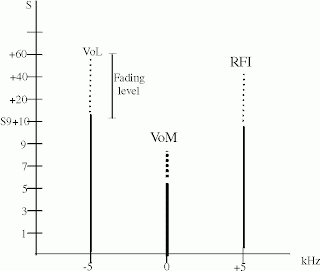
And another interesting article on bitrates
ReplyDeletehttp://asia.cnet.com/reviews/musicplay/0,39050461,62011627,00.htm
darmayasa2000 wrote on Mar 15, '08
ReplyDeletehehe....this "boil jar effect", it was used in 3rd generation CD player. 1st use by SONY, the idea come while the SONY Co. owner listen CD in the morning and boli water in the jar for tea at the same time. The noise come from the the jar cover and mix with cd sound and make the cd sound more warm as we listen LP (phono). So he tall his enginering to add white noise to the player. I donot
remember the player type, maybe CDPS-3 ......(CMIIW)
Have U try Monkey Codec from monkey audio ? What U thing about it ?