RSS Owl - a news reader program
Great news another news reader
| RSS Owl - a news reader program | for everyone |
| Category: | Other |
RSS owl
In contrast to the above , plug ins and server solutions , this is a program . And really an open source program therefore free of charge . I know them again from those older times , and it was my first think to look for
It can be found in
http://www.rssowl.org/download
with versions on all platforms !
This is a ++13 MB++ program offered in installed and portable/ zipped versions and works on 32 and 64 bit I tested both versions and found that the installed version on one PC can import all tags from Google reader. For unknown reasons the zipped version did not import tags.
Due to its high size , this is a very advanced program with very lots of features Look here ~!
Here is a simple overview of its features :
Import
-From a file (ie export from g-reader) or a web site (it recovers to feed source )
- feeds matching topics
- synch with google reader
- import recommended feeds
The importing wizard can identify dead links in its log
Export :
Full listing or partial . The results file can include lablels , news filters and the preferences !
Separate windows (feed sets ) each with different listings of feeds . Very good to separate each type of news.
Dirs /files (groups /subs ) and their types in the feed toolbar :
Separate ‘files’ with unread news , stickies (pinned ) ,today’s news , news with attachments , (bins) news trays ,news archives (yes it can also save feeds!),
Menu shows the show all , grouping , the feed sets.
Each feed or dir has several context type (right click )operations
New : feed , folder , saved search , newsbin
Open in tab
Mark read
Search and filter news
Update , sort by name , delete
Preferences : automatic update every xx mins,secs, hrs, days /reading (mark news which way ) / display (layout /number of articles ), fileter by type /columns and sorting /clean up by number of news m read or not
In reader pane in feed menu :
List of thumb tips:
-Mark unread ,
-sticky (as starring on G reader )
-label ,
-archive
-share (to more than 25 social sites including reddit , Facebook delicious digg newsvine stumble ,email , web printer )_
-special menu operations :open in browser (inbuilt IE based or external *) ,mark label , move , copy , archive , share ,create filter ,copy link update ,delete
* mozilla core can also be used as inbuilt browser but xulrunner is required to do it
And as bottom menu:
-menu operations (same as above )
-find for related news
- try to retrieve full feed
View listings : classic [heads on top /body on bottom ] , heads [just headlines], wide screen , list , newspaper [typical mode ]
Save page as html file
Filters : It has a very powerful search engine with conditions similar to Thunderbird. They can also be saved.
Cleaning up : a very useful option to clean up everything : dead RSS sites , unused feeds and more
Synch with Google reader
Plug ins : there are several nice plug ins including newsgroups reading too Some of them are :Eclipse , Fedd handler ,Feed tools , Newsgroup reader , Offline mode notes
One of its drawback is that requires very huge memory to operate, many times freezes , and in several cases is quite slow to start in a Xp based computer with 2 GB RAM . Start-up requires about 25 seconds . , with 70 RSS it normally freezes. But in my home PC with WIn 7 there are no problems except for the pasting text :
Also many times after copy pasting to Word, Word requires too much time to shwo the results . Sometimes more than 5 minutes !! IN several cases
Verdict : 9/10 One very complete news reader with more than the necessary ,and surely surpasses all other programs and plugins
Below are several snapshots from the program
- a retrieved manualy text :

-the bottom (on the above) and the over the header feed information : info on
menu related news and full content rertrievel
each icon has the meaning : marking read , pinning m , labeling , archiving. sharing menu / DATE /poster /site /label
Search news : shows the conditions etc
Feed properties : 7 tabs for adjustment
Sharing : it shows on of the preferences pane with nearly 25 sites for sharing
Same but from the context menu :
adding options :
In contrast to the above , plug ins and server solutions , this is a program . And really an open source program therefore free of charge . I know them again from those older times , and it was my first think to look for
It can be found in
http://www.rssowl.org/download
with versions on all platforms !
This is a ++13 MB++ program offered in installed and portable/ zipped versions and works on 32 and 64 bit I tested both versions and found that the installed version on one PC can import all tags from Google reader. For unknown reasons the zipped version did not import tags.
Due to its high size , this is a very advanced program with very lots of features Look here ~!
Here is a simple overview of its features :
Import
-From a file (ie export from g-reader) or a web site (it recovers to feed source )
- feeds matching topics
- synch with google reader
- import recommended feeds
The importing wizard can identify dead links in its log
Export :
Full listing or partial . The results file can include lablels , news filters and the preferences !
Separate windows (feed sets ) each with different listings of feeds . Very good to separate each type of news.
Dirs /files (groups /subs ) and their types in the feed toolbar :
Separate ‘files’ with unread news , stickies (pinned ) ,today’s news , news with attachments , (bins) news trays ,news archives (yes it can also save feeds!),
Menu shows the show all , grouping , the feed sets.
Each feed or dir has several context type (right click )operations
New : feed , folder , saved search , newsbin
Open in tab
Mark read
Search and filter news
Update , sort by name , delete
Preferences : automatic update every xx mins,secs, hrs, days /reading (mark news which way ) / display (layout /number of articles ), fileter by type /columns and sorting /clean up by number of news m read or not
In reader pane in feed menu :
List of thumb tips:
-Mark unread ,
-sticky (as starring on G reader )
-label ,
-archive
-share (to more than 25 social sites including reddit , Facebook delicious digg newsvine stumble ,email , web printer )_
-special menu operations :open in browser (inbuilt IE based or external *) ,mark label , move , copy , archive , share ,create filter ,copy link update ,delete
* mozilla core can also be used as inbuilt browser but xulrunner is required to do it
And as bottom menu:
-menu operations (same as above )
-find for related news
- try to retrieve full feed
View listings : classic [heads on top /body on bottom ] , heads [just headlines], wide screen , list , newspaper [typical mode ]
Save page as html file
Filters : It has a very powerful search engine with conditions similar to Thunderbird. They can also be saved.
Cleaning up : a very useful option to clean up everything : dead RSS sites , unused feeds and more
Synch with Google reader
Plug ins : there are several nice plug ins including newsgroups reading too Some of them are :Eclipse , Fedd handler ,Feed tools , Newsgroup reader , Offline mode notes
One of its drawback is that requires very huge memory to operate, many times freezes , and in several cases is quite slow to start in a Xp based computer with 2 GB RAM . Start-up requires about 25 seconds . , with 70 RSS it normally freezes. But in my home PC with WIn 7 there are no problems except for the pasting text :
Also many times after copy pasting to Word, Word requires too much time to shwo the results . Sometimes more than 5 minutes !! IN several cases
Verdict : 9/10 One very complete news reader with more than the necessary ,and surely surpasses all other programs and plugins
Below are several snapshots from the program
- a retrieved manualy text :
-the bottom (on the above) and the over the header feed information : info on
menu related news and full content rertrievel
each icon has the meaning : marking read , pinning m , labeling , archiving. sharing menu / DATE /poster /site /label
Search news : shows the conditions etc
Feed properties : 7 tabs for adjustment
Sharing : it shows on of the preferences pane with nearly 25 sites for sharing
Same but from the context menu :
adding options :
Tags: rss-reader





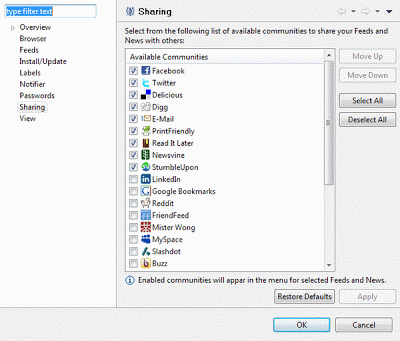


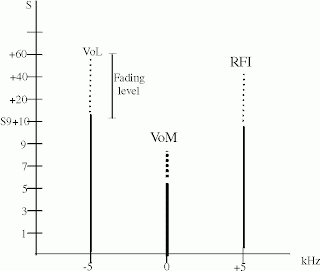
portstevos wrote on Jan 30
ReplyDeleteReviewReviewReviewReview
Looks ok Zach, not sure if I would really ever use something like this though, may give it a go one day, thanks for showing it!
zlgr
edit delete reply
zlgr wrote on Jan 30, edited on Jan 30
ReviewReviewReviewReview
i t depends to your needs , are you interested in taking all the news into one packet?
for me it is pretty good . Dot forget that i always do copy paste from the news sites in order to read it offline and sometimes share the interesting news .
portstevos
delete reply
portstevos wrote on Jan 30
ReviewReviewReview
yes, maybe Zach. I don't have a lot of time to fiddle with these type of programmes but this one looks interesting so may give it a try at a later date, thank you for sharing this!
zlgr
edit delete reply
zlgr wrote on Jan 30, edited on Jan 30
ReviewReviewReviewReview
OH i think I was confused reviewing with netvibes . Sorry for this. Owl surely goes many steps further , and still goes better than Google's
Alter will post two more programs